
More often than not, the job posting gives some details of the skills required and the type of person they are seeking but the location might simply state "London" (big place) and quite often there is often no indication of salary. So for a fairly senior "sounding" job role, the salary cold be £15k or £45k - or some other figure. You're basically left in the dark. This is particularly prevalent when agencies have posted the job vacancies.
So, armed with this appalling lack of information, you are expected to take a leap of faith, click "Apply Now" and upload your CV and personal details into the ethernet, quite often applying for a job that doesn't meet your salary expectations or that has an impossible commute. Worse, you may never receive an acknowledgement or find out who the employer is, and we often hear that the job vacancy don't even exist!
Why can't there be a "Full Details" button that actually states:
- the size of company - number of employees
- the type of company - industry sector, private, public, international, family business, etc
- a clearer indication of location - eg Camden, Hammersmith as opposed to "London" - so you can properly consider the commuting time and cost
- details of salary range - so you don't waste your time
I acknowledge that this doesn't apply to all job postings, but I do come across it far too often.
Does the "Apply Now" button fill you with despair? Having to divulge so much personal information based on so little knowledge... it's tough out there...
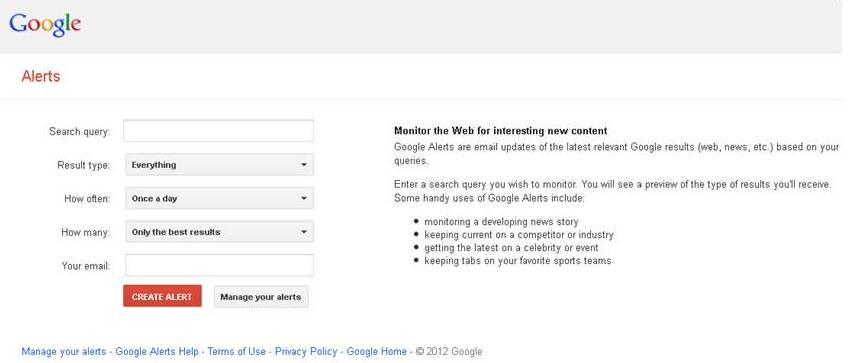

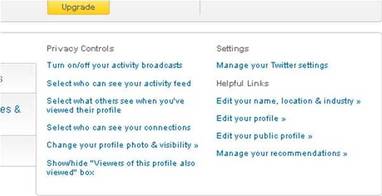



 RSS Feed
RSS Feed
