You will need to set up an individual alert for each word search but it's really simple to do and worth the effort.
First, go to http://www.google.com/alerts You'll see a window like this.
Then use the + and - sign to fine-tune your search. If you only want to receive alerts for Service Desk Manager roles in Berkshire, use the search terms "Service Desk Manager" +Berkshire.
If you don't want to receive results from a specific site, eg Twitter, you can put "Service Desk Manager" +Berkshire -site:Twitter into the search (although some vacancies are actually posted on Twitter so be careful that you don't exclude too much).
The "Results Type" option allows you to select the type of results you want to see - blogs, news, books, etc. And you can also select frequency and number of alerts.
You'll need to play around with this a little until you start receiving relevant notifications. If your search term is too general, you'll receive too many alerts. So set up quite a few variations and eventually you'll be able to determine what works best for you.
If you find a particular alert is not working well, you can discontinue it immediately and set up a revised alert.
When you do receive high quality alerts, don't waste a second. Quickly target your CV and cover letter to the job alert and apply as soon as possible. But make sure that you proofcheck everything. Don't submit error-riddled applications in haste.
Setting up Google Alerts is very straightforward, so try it now, see how it works and how it can help you to get ahead of the game in your job search.
Please share this article if you think it's been useful. Thanks and good luck!
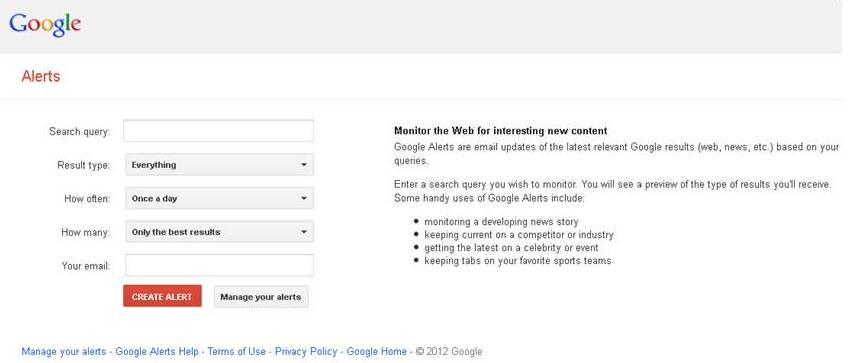
 RSS Feed
RSS Feed
